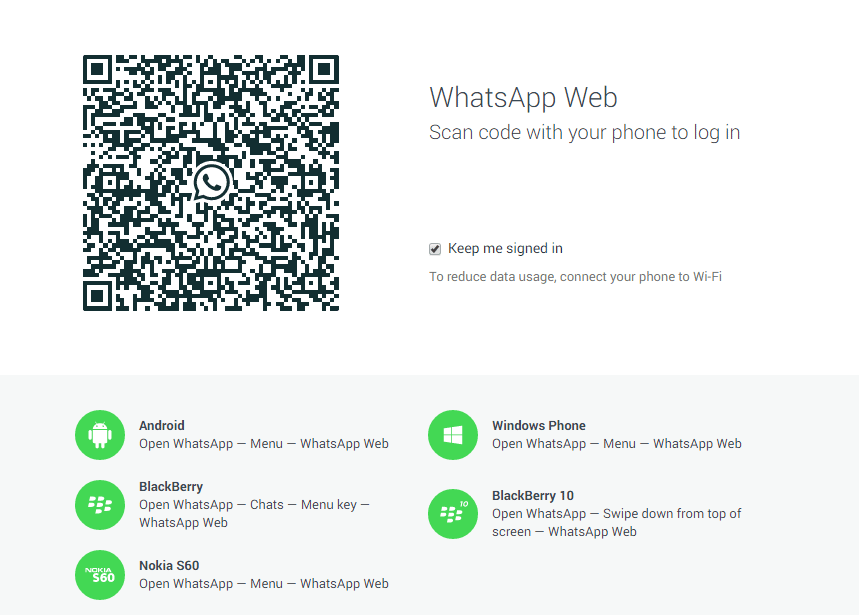Whatsapp – which revolutionized the world of instant messaging, so much that it was seen as a future threat to Facebook’s Messenger, has made it’s way to our personal computers though just as an extension but it’s an added feature.
With ever increasing user-base of 700+ million, which is growing at an incredible pace of around 25 million users per month sending around 30 billion messages per day, Whatsapp is the world’s largest instant messaging service. These statistics were more than enough for Facebook to buy Whatsapp for an exorbitant price of $19 Billion in February of 2014.
After the purchase by Facebook, rumors were in circulation that Whatsapp could soon make it’s appearance on PC. Though the rumors didn’t came true 100% as Whatsapp Web is just an extension which couldn’t be used as an standalone application and must be in sync with your mobile phone at all times.
According To Whatsapp’s Official Blog : “Our web client is simply an extension of your phone: the web browser mirrors conversations and messages from your mobile device — this means all of your messages still live on your phone.”
Before telling you how to use Whatsapp Web there are some requirements which you must fulfill, they are :
- You must have a smartphone running Android, Windows, Blackberry or Nokia’s Symbian S60. Apple’s iPhone can’t be used as they don’t support background multitasking and push notifications, Sorry iPhone users(Poor Me).
- Next is Google’s Chrome browser, Whatsapp Web only supports Chrome as it has the best push notification system according to them though compatibility for other browsers could come at a later date.
- Most recent version of Whatsapp on your mobile phone.
- And the last one is continuous sync and internet connection on your mobile phone.
Now that you know the requirements let me tell you exactly how you can use Whatsapp Web. Connecting with your PC is plain simple even for the most non-technical users.
How To Use Whatsapp Web :-
- First open Google Chrome and navigate to “http://web.whatsapp.com” where a QR code will be generated for you.
- Now open Whatsapp on your mobile phone and go to : Menu -> Whatsapp Web for opening the camera and reading the QR code.
- Just point your phone’s camera to the QR code on your PC and you will be synced instantly.
Somethings which the web version of Whatsapp can’t do are :
Limitations :-
- You cannot change your profile picture or status from the web interface.
- You cannot start or leave a group.
- Not possible to share contacts.
- No blocking of annoying users is permitted by the web interface.
So after reading so many restrictions of the web version you must be thinking what is the benefit of using it. I must tell you that there are more features than limitations, which are :
Features :-
- You can also download any type of media directly on your PC like Images, Videos or Audio files.
- View contact’s info which are on your phone.
- You can also use your webcam and microphone to record video and audio and share them directly with your contacts.
- Though not a feature but anyways, you can type messages very fast using your computers keyboard.
- Connecting multiple computers to your phone for future use is also possible. They can be disconnected at any time required from your phone.
Conclusion :-
Now that you know the features and limitations of Whatsapp Web it’s up to you to decide whether it is worth to use the PC version or not. Do tell us your experience with this new innings of Whatsapp.
Related :- How You Can Use Whatsapp Without Any Sim-card.